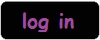since this is a forum and you cant exactly insert images DIRECTLY from your computer, here are some ideas on how to do so:
1. post it on another website (such as Twitter or perhaps Toyhou.se), copy the image link/address, and insert it into your post. (i have no idea if they support social media links, so this one might be a bust)
2. upload it onto
catbox.moe, and then embed the produced catbox link onto the post! this option is good if you want an archive of your artwork, as your images never get removed or deleted from there and it is relatively easy to use. ignore the anime girls lmsdfoasdfo
 i do not suggest uploading to discord to embed as discord automatically removes image embeds after a while
i do not suggest uploading to discord to embed as discord automatically removes image embeds after a while 
there are other image hosting websites (such as servimg.com, the built in image host the forumotion forum builder has) you could check out, but i've been using catbox for a while and its pretty decent. anyways theres your psa
AND SINCE IDK HOW MANY OF YOU HAVE USED A FORUM, here are some tips:
- when replying to someone under a thread, you can just reply underneath the thread itself as once someone replies under a thread they are automatically 'watching' the topic which gives them notifs whenever someone else replies!
- if you want to make it more clear who you are talking to in a BUSY thread, however, you can 'quote' someone by clicking the quote button. that will add their post right in your own post so nobody gets confused!
- you can also '@' people by clicking the @ button right next to the smilie icon at the top of ur post text box!
anyways thats all. have fun poasting